Creating a small business mobile app can be a game-changer, helping you reach customers easily and stay competitive. But what features really matter? From user profiles to secure payments, some features are must-haves to ensure your app delivers real value.
In this guide, we’ll explore top features every small business mobile app should include, from booking systems to analytics for informed decisions. These essentials can boost user engagement, enhance security, and make your app a powerful tool for business growth. Let’s dive in and see how!
1. Building User Profiles for Personalisation

In today’s world, a small business mobile app should create a personalised experience for every user. When users feel recognised, they’re more likely to engage and stay loyal to your app. Let’s explore how building user profiles can transform your app’s success.
Understanding Your Audience’s Needs
To make your app relevant, knowing your audience is the first step. By gathering essential details like preferences, interests, and purchase history, you can build a comprehensive profile for each user. This insight helps tailor content that genuinely resonates with each user, keeping them hooked and increasing the chance of repeat visits.
Using Personalisation to Boost Engagement
Personalisation is no longer a bonus feature—it’s expected. By tailoring notifications, product recommendations, and user journeys based on each profile, you make the user feel prioritised. A personalised experience not only boosts engagement but also encourages users to recommend the app to others. This can be especially effective in Malaysia, where word-of-mouth is highly influential.
Leveraging AI for Dynamic Content
AI can play a essential role in enhancing personalisation. Algorithms can analyse a user’s behaviour and suggest relevant content, products, or services dynamically. This gives users a fresh and customised experience each time, keeping the app lively and interactive. Plus, AI-based personalisation is an excellent way to build brand loyalty.
Encouraging Profile Completeness
Prompting users to fill out their profiles can unlock even better personalisation. You can encourage this by offering incentives like discounts or exclusive features. This also gives you more accurate data to work with, making the personalisation even more relevant and effective.
Simplifying Profile Management
Keep profile management easy for users. Allow them to update preferences, privacy settings, and notifications with ease. A clutter-free and user-friendly profile management interface makes it more likely for users to actively update their profiles, ensuring your app stays relevant to their evolving needs.
2. Integrating Payment Solutions Seamlessly

Seamless payment integration can make or break a small business mobile app. A reliable, secure, and smooth payment process assures users that they can trust the app, making them more likely to return. Here’s how to optimise this key feature.
Offering Multiple Payment Options
The more payment options, the better! From credit/debit cards and e-wallets like GrabPay to online banking options, offering variety meets users’ diverse preferences. Notably, Malaysian users often favour local payment options, so integrating these can create a strong local appeal for your app.
Prioritising Security in Payments
With rising cyber concerns, a secure payment gateway is a must. Ensuring your payment integration meets the latest security standards, like encryption and fraud detection, builds trust. Consider certifications like PCI DSS compliance, as these are recognised globally and reassure your users of data protection, especially in regions like Malaysia and Singapore, where security concerns are high.
One-Click Payments for Convenience
One-click payments are becoming popular for small business mobile apps due to their convenience. By securely storing payment info, users can complete purchases in seconds, reducing the chance of cart abandonment. This is especially useful for F&B or retail apps, where users want a quick, easy purchase process.
Transparent Payment Process
Transparency is key. Displaying the total cost upfront, including any additional fees, avoids user frustration. Plus, incorporating confirmation screens and easy refunds helps users feel in control, contributing to a better user experience. When users know what to expect, they feel valued and are more likely to make repeat purchases.
Enabling In-App Payment Assistance
Sometimes, users need help with payments. Providing in-app support through chatbots or live agents for payment-related queries can improve user experience. For example, an in-app chatbot for payment guidance during busy periods like Raya can boost user confidence in your app’s support reliability.
3. Leveraging Push Notifications for Retention

Push notifications are a powerful tool for small business mobile apps. When used effectively, they keep users engaged, remind them of your services, and even encourage conversions. Here’s how to make the most of push notifications in your app.
Targeting Notifications Based on User Behaviour
To avoid being spammy, ensure your notifications are relevant to each user. Use behavioural triggers—like sending a reminder if a user left items in their cart or a prompt if they haven’t logged in recently. This targeted approach is not only respectful but also highly effective for user retention.
Timing Matters: Finding the Right Schedule
The timing of push notifications can impact their success. Avoid sending them at inconvenient times—like early mornings or late nights. Instead, find the optimal time based on your users’ patterns. For example, Malaysian users might appreciate offers on weekday afternoons or during peak shopping periods like 11.11 or year-end sales.
Using Rich Media to Grab Attention
Including images, videos, or emojis can make your push notifications stand out. For instance, a F&B business could use an image of a new dish to draw users back into the app. These engaging elements make notifications more appealing and encourage users to act on them.
Offering Exclusive Deals or Updates
People love feeling like they’re getting something special. Sending notifications about exclusive offers, discounts, or product launches can drive user loyalty. However, keep these offers relevant to users’ profiles, as overly generic notifications may push users to unsubscribe.
Testing Notification Strategies for Better Results
Experimenting with different message formats, tones, and call-to-action buttons can help identify what works best for your audience. Testing allows you to refine your approach and boost engagement rates, ensuring your notifications are always welcome, not annoying.
4. Simplifying Booking and Appointment Scheduling

For businesses offering services, having an in-app booking system is a major advantage. A small business mobile app with a seamless booking feature ensures customers can conveniently secure services with just a few clicks. Here’s how to make scheduling user-friendly and efficient.
Allowing Flexible Appointment Slots
Flexibility in appointment scheduling makes it easier for users to find slots that work best for them. Let users book, reschedule, or cancel as needed without hassle. For example, salons or fitness centers can offer dynamic booking options, attracting users who value flexibility.
Allowing users to manage their bookings easily can improve customer satisfaction. Instead of long email chains or phone calls, give users the flexibility to reschedule or cancel directly within the app. This approach demonstrates respect for their time and offers a seamless user experience.
Integrating Calendar Reminders
Syncing appointment times with users’ personal calendars is an added convenience that prevents no-shows. Calendar reminders also help customers stay on top of their schedules, a feature appreciated by Malaysia’s busy urban crowd balancing work and personal life.
Customising Notifications for Bookings
Sending notifications for booking confirmations, reminders, and cancellations keeps customers informed every step of the way. Notifications can also help promote additional services by suggesting upgrades or add-ons. Just make sure notifications are timely to avoid being overwhelming.
Collecting Feedback Post-Appointment
Once a service is completed, ask users to leave feedback. This can help improve services and give users a voice, making them feel valued. Encouraging feedback also allows businesses to understand customer preferences better and build lasting relationships.
5. How to Optimise Your App for Speed

App speed can make or break the user experience. A slow app can frustrate users, causing them to abandon it, while a fast app keeps them engaged and satisfied. Here’s how to keep your small business mobile app running smoothly and quickly.
Using Lightweight Code and Graphics
Heavy graphics and unoptimised code can slow down your app. Choose for lightweight graphics and streamline the coding to boost speed without compromising on quality. This approach ensures your app loads quickly and delivers a smooth user experience, especially in areas with slower internet speeds.
Reducing Background Processes
Some processes running in the background can slow down the app. Analyse which ones are essential, then reduce or remove unnecessary processes. By keeping the app streamlined, you offer a faster, more responsive experience for users, which is especially appreciated in fast-paced settings.
Enabling Caching for Faster Loading
Implementing caching in the user’s smartphone allows frequently accessed elements to load faster. This reduces data requests and speeds up loading times, particularly for users who access the app repeatedly. A well-optimised cache improves app performance significantly and can keep your users happy.
Optimising Images and Videos
Compressing images and videos without sacrificing quality ensures faster loading times. Additionally, using formats that are optimised for mobile, like JPEG or MP4, reduces data usage and loading time. Users appreciate efficient apps that prioritise their data and time.
6. Enhancing Security for User Data Protection
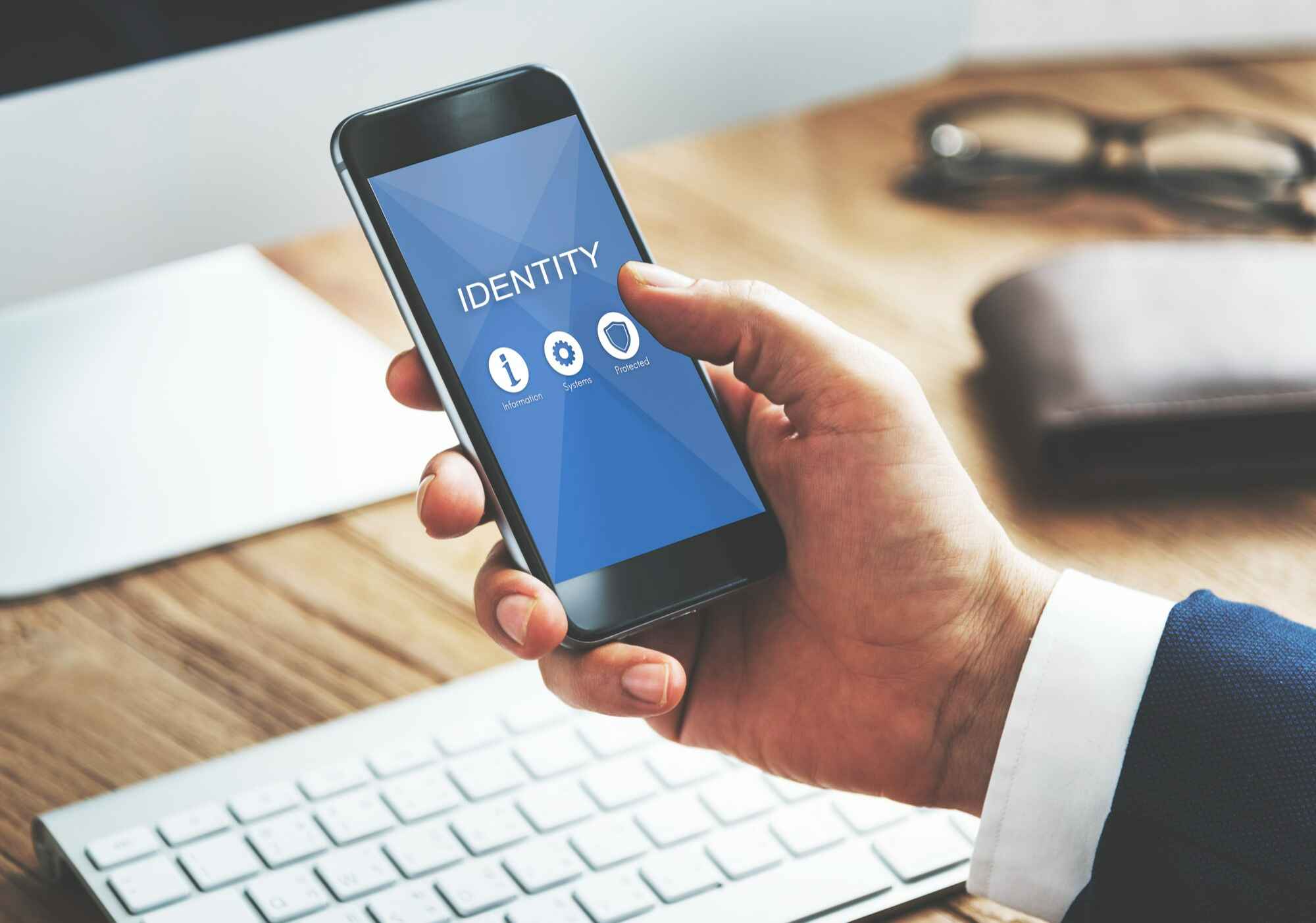
Data security is critical in today’s digital landscape, especially with increasing cyber threats. For a small business mobile app, protecting user data ensures trust, loyalty, and compliance with data protection regulations. Here’s how to enhance your app’s security.
Implementing Strong Authentication Protocols
Using multi-factor authentication (MFA) or biometric verification, such as fingerprint or facial recognition, adds an extra layer of security. These protocols prevent unauthorised access, assuring users their information is safe. It’s proven that security is especially valued in Malaysia and Singapore, where privacy concerns are high.
Encrypting Data for Secure Communication
Encrypting data in transmission and at rest protects sensitive information from interception. Encryption transforms data into unreadable formats, ensuring that even if breached, the information remains inaccessible to unauthorised users.
Regular Security Audits and Updates
Regular audits identify potential vulnerabilities before they become threats. Conducting routine security checks and updates ensures that your app stays protected from new cyber threats. Staying proactive in this regard also reinforces your commitment to user safety.
Using Trusted Payment Gateways
Partnering with established payment service providers like Stripe or PayPal can secure transactions within your app. These gateways have robust security measures in place, helping to protect users’ financial information and preventing fraud. Localised gateways, like iPay88 and KiplePay in Malaysia, are also effective and user-friendly. Still unsure which Payment Gateway to choose? Contact Zoomo Tech for more advice on selecting the right one.
7. User Feedback: Improving App Usability

Feedback is crucial for any small business mobile app’s growth and improvement. Gathering feedback from users allows businesses to understand what’s working, what’s not, and what features can make the app better for its audience. Here’s how to make the most of user feedback.
Offering In-App Feedback Options
Providing a simple in-app feedback option encourages users to share their thoughts while using the app. This can be a feedback button or a quick rating prompt after specific interactions. Making it easy and accessible boosts participation and helps collect real-time insights.
Conducting User Surveys and Polls
Surveys and polls can reveal deeper insights into user preferences. For example, a simple poll asking about feature preferences helps prioritise updates and new releases. Small businesses can connect better with their users by actively gathering and acting on feedback.
Monitoring App Store Reviews
App Store reviews give direct insight into user experiences and complaints. Tracking these reviews consistently helps identify patterns and areas for improvement, allowing you to address negative feedback promptly. Responding to reviews also shows that you value user input and engagement.
Implementing Analytics for User Behaviour
Combining feedback with behavioural analytics gives a complete picture of the app’s usability. For instance, analysing drop-off points helps pinpoint sections where users lose interest, offering guidance for app enhancements. Analytics and feedback together can guide smarter app updates.
Communicating Updates and Improvements
Once feedback-driven improvements are made, communicate these updates to users. A simple “What’s New” section in the app store or an in-app banner announcing new features shows users their feedback is valued. Regular updates reflect your commitment to delivering a great user experience.
8. Adding Analytics for Data-Driven Decisions

Analytics are invaluable for small business mobile app growth. With the right data, businesses can make informed decisions on everything from marketing strategies to feature improvements. Here’s a guide on implementing useful analytics to enhance app performance.
Tracking Key Performance Indicators (KPIs)
Identifying the KPIs most relevant to your business goals helps prioritise data collection. For instance, tracking monthly active users or customer retention rates can indicate how engaged users are. Setting KPIs focused on operational performance gives a clear path for monitoring growth.
Monitoring User Engagement Metrics
Engagement metrics, such as session length and frequency of visits, offer insight into user behaviour. If users frequently return to certain features, it’s a sign they’re finding value. Engagement data also highlights areas where app improvements can lead to better retention.
Understanding Conversion and Sales Funnels
Tracking conversions within the app, such as purchases or registrations, helps evaluate how effectively the app drives business sales pipelines. Knowing the stages where users drop off in the funnel provides actionable insights for enhancing user journeys and increasing conversions.
Integrating with Third-Party Analytics Tools
Using third-party tools like Google Analytics for Firebase can provide detailed user insights. These platforms offer advanced tracking, helping you make data-backed improvements. An analytics-savvy approach helps small businesses adapt quickly to user preferences.
9. Working with a Local Mobile App Developer in Malaysia

Partnering with a local mobile app developer can be a game-changer for small businesses. With a deep understanding of the local market, a Malaysian mobile app developer like Zoomo Tech can design a custom mobile app that specifically caters to your business needs and audience preferences.
Understanding Malaysian Market Preferences
A local developer is familiar with Malaysia’s unique business landscape and consumer preferences, making it easier to create an app that resonates with your target audience. For example, adding features that emphasise local languages or customs can make users feel more connected.
Getting Faster Support and Communication
Working with a Malaysian developer ensures smoother communication, as there are no significant language barriers or time zone challenges. Prompt communication leads to faster problem resolution, which is crucial for businesses relying on their mobile app to engage customers.
Leveraging Knowledge of Compliance and Standards
Compliance with local regulations, such as the Personal Data Protection Act (PDPA), is essential when handling user data. A local developer understands these laws well, ensuring your app is both compliant and aligned with Malaysian legal requirements, adding credibility to your business.
Customising Features for Malaysian Users
Malaysia’s business environment values convenience, and Malaysian consumers appreciate accessible, well-integrated features. Local developers are well-versed in customising these aspects, knowing what features Malaysian users expect from a small business mobile app.
Cost-Effective, Scalable Solutions for Growth
Working with a local app developer like Zoomo Tech offers cost savings compared to foreign developers while ensuring high-quality work. Local developers can also offer scalable solutions, ideal for growing businesses looking to expand in both Malaysia and regional markets like Singapore.
Conclusion
Creating a successful small business mobile app means focusing on features that prioritise user experience, from personalisation and seamless payment options to robust security and real-time analytics. With in-app feedback, intuitive booking, and local market expertise, your app can keep users engaged and provide valuable insights for ongoing improvements.
If you’re ready to bring your mobile app vision to life, Zoomo Tech is here to help. With custom-made solutions crafted for Malaysian businesses, our team combines local expertise and practical features to meet your unique needs. Let’s work together to make your small business mobile app an essential tool for growth and engagement!




