Creating an Android app on a budget can be manageable for small businesses, especially if you focus on essential features and strategic planning. With the right approach, you can develop a high-quality, functional app that maximises your resources without compromising user experience.
In this guide, we’ll explore key factors for a cost-effective Android app, from planning your budget to selecting essential features and using open-source tools. Whether you’re looking to streamline app maintenance or boost ROI through analytics, you’ll find practical tips to develop an app that grows with your business.
1. Planning Your Android App Development Budget

When planning an Android app, getting a realistic budget is the first step for a successful project. This ensures you have the resources to deliver a well-functioning app without compromising on quality. Here, we’ll explore practical tips to budget effectively.
Setting Priorities with Features
Start by identifying the core features that will add the most value to your app and prioritise them. Not every feature will be essential in the beginning. Start with a minimum viable product (MVP) and plan to add more features based on feedback. By focusing on core functionalities, you can save on development time and cost while delivering a purposeful app by prioritising the essentials.
Choosing the Right Development Model
Choose for a development model that suits your budget. Hiring a freelance developer or a hybrid mobile app developer in Malaysia could provide a cost-effective solution, especially for small businesses with limited budgets. Freelancers are often more affordable, but remember that a local software company like Zoomo Tech can offer better ongoing support and team collaboration for long-term projects.
Managing Maintenance Costs
Factor in maintenance costs as part of your budget from the beginning. Unlike development, maintenance is a continuous requirement. Regular updates, bug fixes, and support ensure your app stays relevant and efficient. By budgeting for these upfront, you’ll avoid unexpected expenses down the road.
Avoiding Hidden Development Costs
Being aware of hidden costs can prevent surprises along the way. Licencing fees, app store charges, and testing expenses are often overlooked but can quickly add up. Understanding these costs early on helps keep your budget on track without unwanted surprises.
2. Prioritising Essential Features for Cost Savings

Not every feature is necessary for your app’s first version. By choosing essential features wisely, you can keep costs in check while still meeting users’ needs. Let’s explore some features that deliver a big impact without draining your budget.
Focus on Core Functionality First
Identify what your app’s primary function should be. If it’s an e-commerce app, for instance, focus on a smooth shopping experience rather than extensive customisation options. By prioritising the core function, you can develop a solid foundation that serves users effectively without inflating costs.
Simplifying the User Interface (UI)
A clean and simple UI is effective and saves time during development. Simplify your app design and prioritise an intuitive layout that guides users effortlessly. This approach not only reduces development hours but also enhances user satisfaction, making it a win-win for both functionality and budget.
Incorporating Offline Capabilities
Offering offline functionality can be a useful feature in Malaysia, where network coverage varies. With essential features like saving data offline, users can continue engaging with your app even without a stable internet connection. This feature is beneficial without requiring extensive development resources.
Modular Development for Future Features
By using a modular approach, you can add more advanced features later as your app grows. This flexibility is especially helpful for small businesses with limited resources. With modular development, you can start with the basics and scale the app as your budget expands.
3. Benefits of Cross-Platform Development for Android
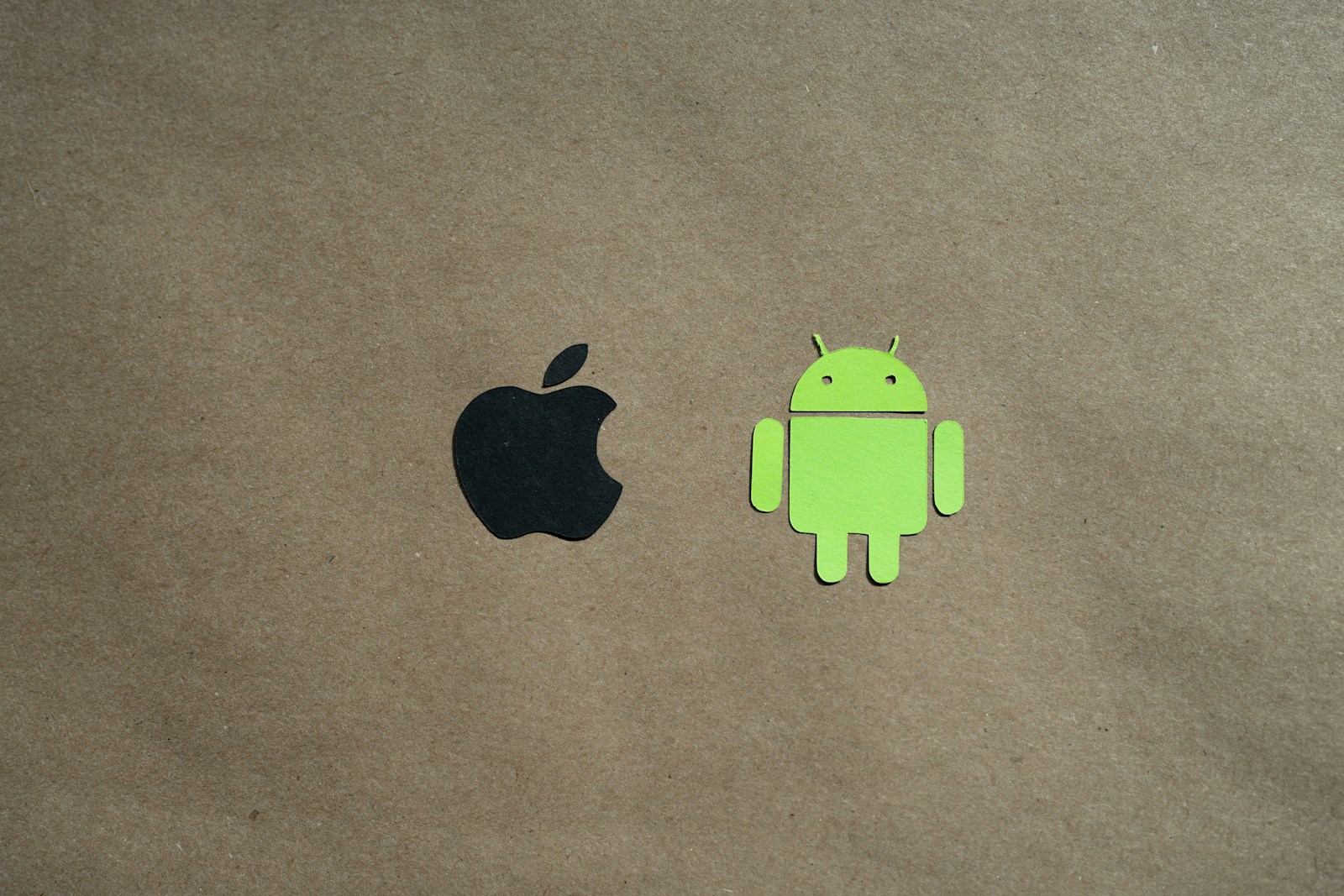
Cross-platform development is a cost-efficient way for small businesses to expand their reach. It enables you to build an app that works on both Android and iOS using a single codebase. Let’s explore how this approach can maximise resources and efficiency.
Faster Development Process
By using cross-platform tools like Flutter or React Native, you can speed up development significantly. These frameworks let developers write one set of code for both Android and iOS, reducing the overall time and cost spent on creating separate versions. For small businesses, faster deployment means quicker market entry and better budget efficiency.
Easier Maintenance
Since cross-platform apps have a single codebase, maintaining and updating them is simpler and faster. Any updates or bug fixes can be applied across all platforms simultaneously. This approach not only saves on maintenance costs but also keeps the app experience consistent for all users, regardless of their device.
Expanding Your Reach
Reaching a wider audience without the need for additional development resources is a huge benefit of cross-platform apps. You can connect with both Android and iOS users in Malaysia and beyond without having to double your investment. For small businesses looking to grow, this is a practical way to maximise reach on a tight budget.
Simplified Testing
Testing becomes more efficient with cross-platform apps since developers only need to test one codebase. This streamlines the testing phase, allowing you to launch faster. Additionally, fewer testing requirements mean lower costs and fewer chances for overlooked bugs, giving users a smoother experience from the get-go.
4. Using Android’s Open-Source Tools to Lower Costs
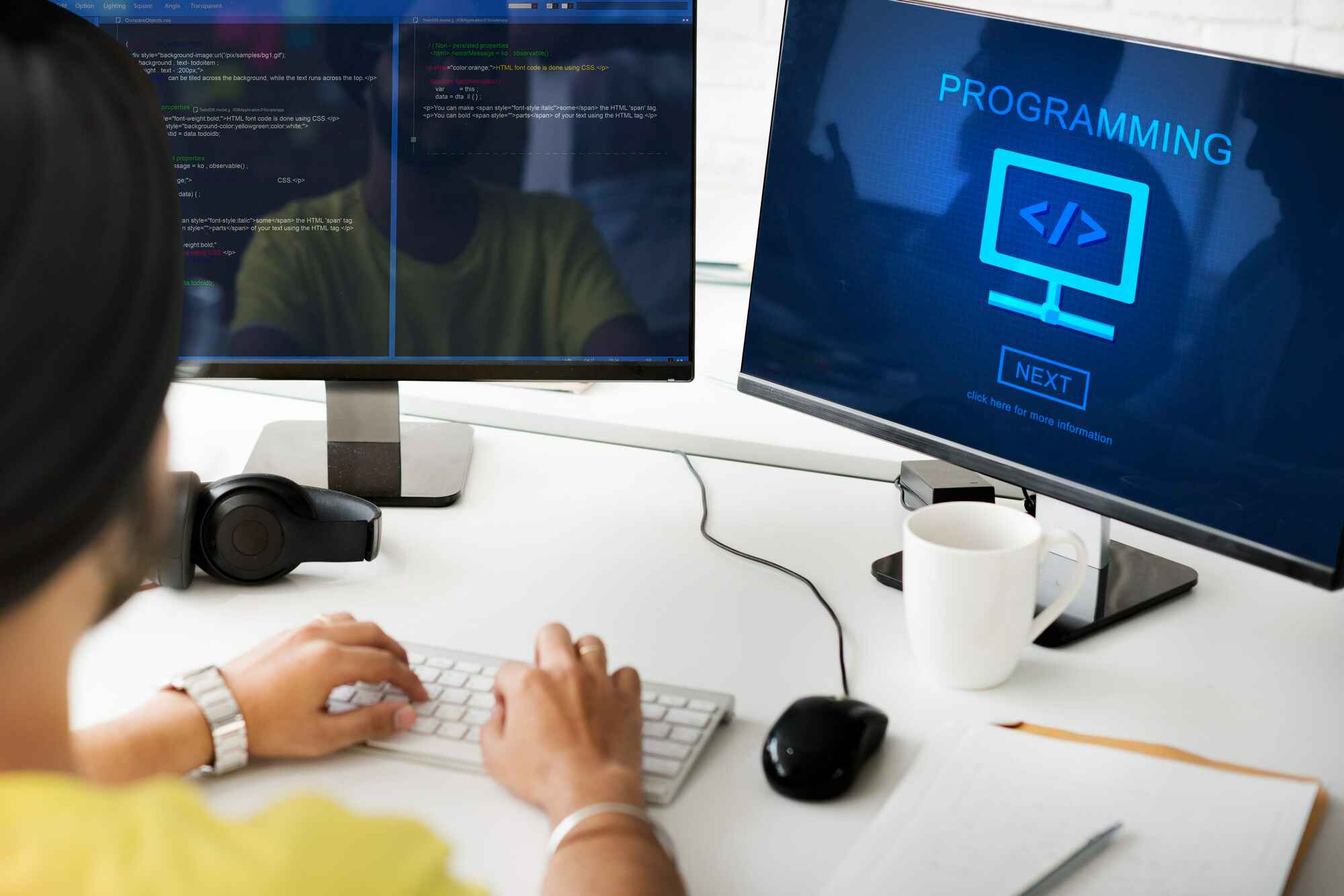
Android’s open-source nature offers small businesses the chance to cut down on development costs by leveraging freely available tools and resources. Here’s how you can take advantage of this flexibility without sacrificing quality.
Leveraging Free Development Tools
Android provides a variety of free development tools like Android Studio, which has built-in debugging, emulators, and code editing features. By using these free resources, you can reduce expenses associated with third-party tools. Plus, the vast community support for Android Studio can help resolve issues quickly and affordably.
Utilising Pre-Built Libraries
Open-source libraries like Retrofit, Picasso, and Firebase can handle common functions such as data loading and image caching. These libraries speed up development and reduce coding time, leading to lower costs. With an extensive library selection, developers can create robust apps without starting from scratch, which is a huge advantage for small businesses.
Customising with Open-Source Plugins
Android’s open-source nature also means there are many customisable plugins available for specific features like payment processing or user authentication. Using these plugins can cut down development time and allow for customisation without needing to build everything from the ground up.
Accessing Community Support
Android’s open-source ecosystem includes a massive community of developers who share their knowledge and troubleshooting tips online. This means that if you run into an issue, finding an answer is usually just a search away, saving you time and avoiding additional consultancy costs.
5. Streamlining Maintenance for Android Apps

An efficient maintenance plan keeps your app running smoothly and your customers satisfied. With regular updates and well-timed fixes, you can optimise both performance and cost. Let’s look at ways to streamline app maintenance for Android.
Scheduling Regular Updates
Set up a schedule for regular updates to address any bugs and ensure compatibility with the latest Android OS. Consistent updates improve user experience and prevent major issues, which can save on unexpected repair costs. This approach helps keep your app relevant and reliable, especially in a competitive market.
Using Automated Testing Tools
Automated testing tools like Espresso and Robolectric can help detect issues without needing a full manual check each time. By automating tests, you reduce the time needed for each update, streamlining your process and keeping maintenance costs manageable.
Focusing on Performance Optimisation
Improving app performance over time is essential, particularly as users expect fast load times. Regularly optimising the app to reduce loading times and memory use, keeping users engaged. This not only enhances user satisfaction but also reduces the risk of costly server expansions.
6. Building a Scalable App for Future Expansion
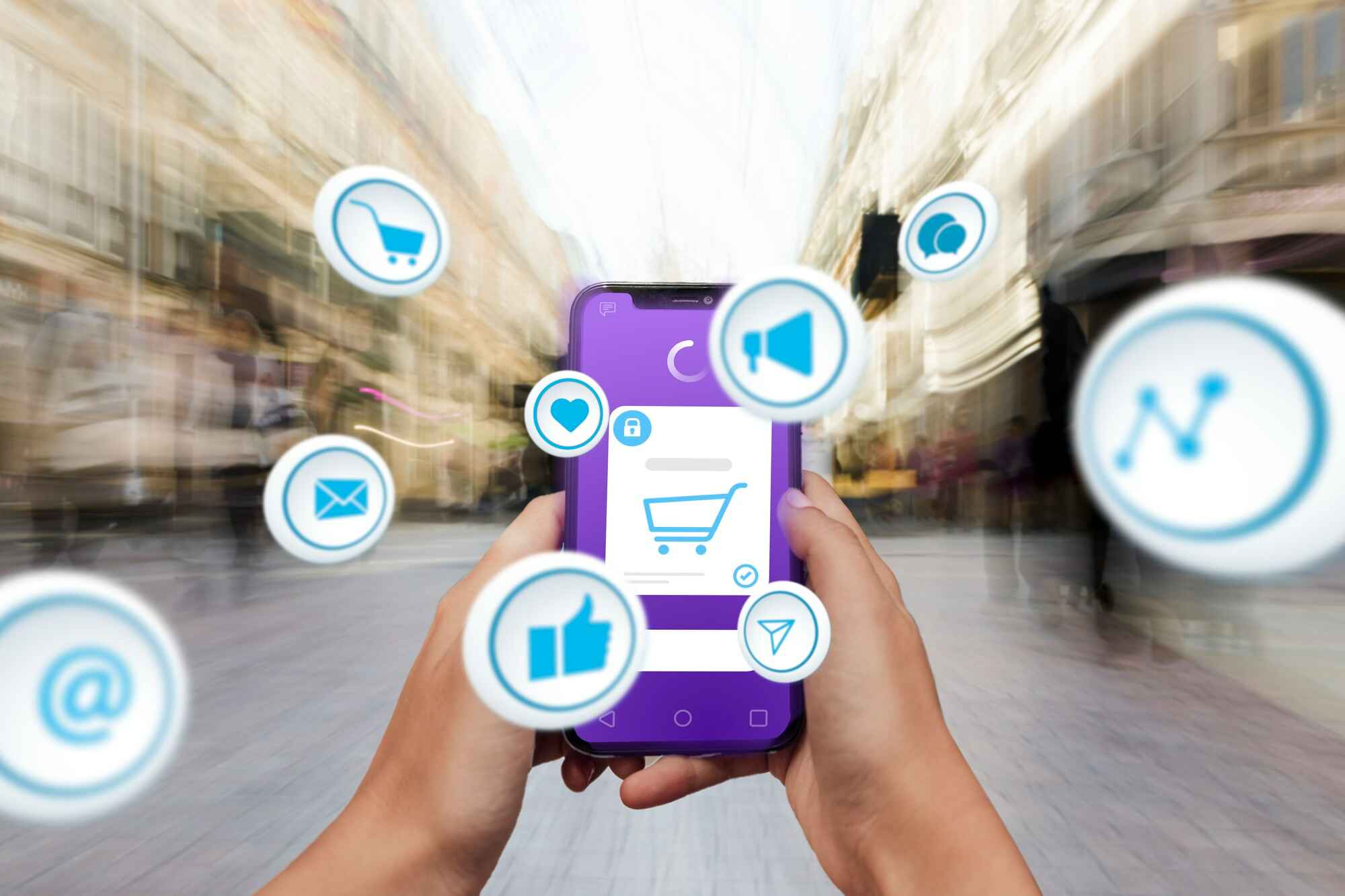
Creating a scalable Android app ensures that your app grows with your business, adapting to future needs and customer demands. Planning for scalability from the beginning can save significant redevelopment costs down the line and keep your app relevant as you expand.
Designing for Increased User Load
To avoid slow load times or crashes as user numbers grow, optimise backend infrastructure for high traffic. Using scalable cloud services like Google Cloud can ensure smooth performance even as your app audience increases, giving users a consistently good experience.
Building a Flexible Database
Choosing a flexible database solution, like Firebase or MongoDB, can make data handling efficient as user numbers grow. Unlike traditional databases, these cloud databases can be quickly scaled to accommodate more users without much additional setup, allowing your app to grow seamlessly.
Optimising for Multi-Device Compatibility
Android users access apps on a range of devices, so it’s essential to make sure the app runs smoothly on all screen sizes and hardware. Proper testing and design adjustments make your app more versatile and less costly to update later on.
Developing a scalable app can be complicated and confusing, especially with the many options for adaptable cloud services and multi-device compatibility. That’s why working with a professional software development company can make all the difference. Zoomo Tech tailor scalable mobile app solutions to ensure your app is ready for whatever comes next, no matter how fast your business grows. Contact us to find out more.
7. Maximising ROI with Android App Analytics

Tracking your app’s performance is crucial to understanding how it supports your business goals. By using analytics to monitor user engagement, you can identify areas for improvement and increase your app’s ROI. For small businesses, these insights are invaluable.
Measuring Key Performance Indicators (KPIs)
KPIs, like user retention rate, session duration, and in-app purchases, give a clear picture of your app’s success. By focusing on the KPIs that matter to your business, you can make data-driven decisions that optimise the app’s effectiveness and profitability.
Understanding User Behaviour with Analytics
App analytics platforms, like Google Analytics for Firebase, help track user behaviour and identify which features are popular. For example, if a feature is underutilised, it may need improvement or replacement. These insights guide you in making valuable updates that align with user preferences.
Improving Retention with In-App Feedback
In-app feedback tools enable users to share their thoughts directly, which can provide more focused and timely insights than external reviews. Engaging users through in-app feedback helps enhance satisfaction and can lead to improved user retention, a key factor in maximising ROI.
Tracking Conversion and Revenue
For apps that include a purchase option, tracking conversion rates and revenue generated through the app is essential. With a clear view of these metrics, you can see how the app contributes to overall business revenue, helping you make strategic adjustments.
8. Finding an Affordable Android App Developer in Malaysia

Hiring an affordable developer can make or break your app budget, especially for small businesses. With a clear understanding of your needs and budget, finding a reliable developer in Malaysia who understands the local market is possible.
Assessing Developer Experience and Portfolio
Look for developers with a strong track record in Android app development. A good developer should have experience building scalable, feature-rich apps and understand the specific needs of Malaysian businesses. Reviewing their portfolio gives insights into their style, expertise, and potential fit with your business.
Defining Your Project Scope
A clear project scope helps the developer understand your goals and ensures everyone’s on the same page about budget and timeline. This transparency prevents unexpected costs and streamlines communication, which is especially beneficial for smaller businesses with limited resources.
Exploring Freelancers vs. Development Companies
Freelance developers may offer lower costs but may lack the resources of a full development team. Small businesses should weigh the pros and cons carefully. While freelancers may be affordable for simple apps, development companies can provide comprehensive support for more complex or scalable projects.
Leveraging Local Knowledge for Targeted Solutions
Hiring a local developer means they’re familiar with Malaysian consumer preferences and business practices. This local knowledge can make a big difference in how the app resonates with users. A local team can tailor solutions to better match your target audience.
Zoomo Tech understands the unique needs of Malaysian businesses and offers cost-effective Android app development solutions. We provide affordable, high-quality apps that cater specifically to the Malaysian market, ensuring your app aligns with local consumer preferences.
Conclusion
Creating a cost-effective Android app requires smart planning, from defining business goals and choosing the right app type to designing for scalability and testing on multiple devices. By understanding analytics and working with an affordable developer, small businesses can launch an app that supports growth, engages users, and maximises ROI.
Whether you’re looking to enhance your app’s functionality, ensure multi-device compatibility, or tap into the Malaysian market, Zoomo Tech is here to help. Our expertise in affordable Android app development aligns with your goals, so you can confidently build an app that grows with your business and resonates with your customers.




