Creating a website for your small business doesn’t have to burn a hole in your wallet. With careful planning and a few smart choices, you can build a high-quality website on a budget that truly reflects your brand and helps you reach new customers.
This guide covers essential tips for building a website for small business, from choosing core features to using affordable themes and DIY tools. Whether you’re weighing hosting options or exploring ways to scale and maintain your site, these practical pointers will keep you on track while keeping costs low.
1. Prioritising Core Features Over Fancy Add-ons
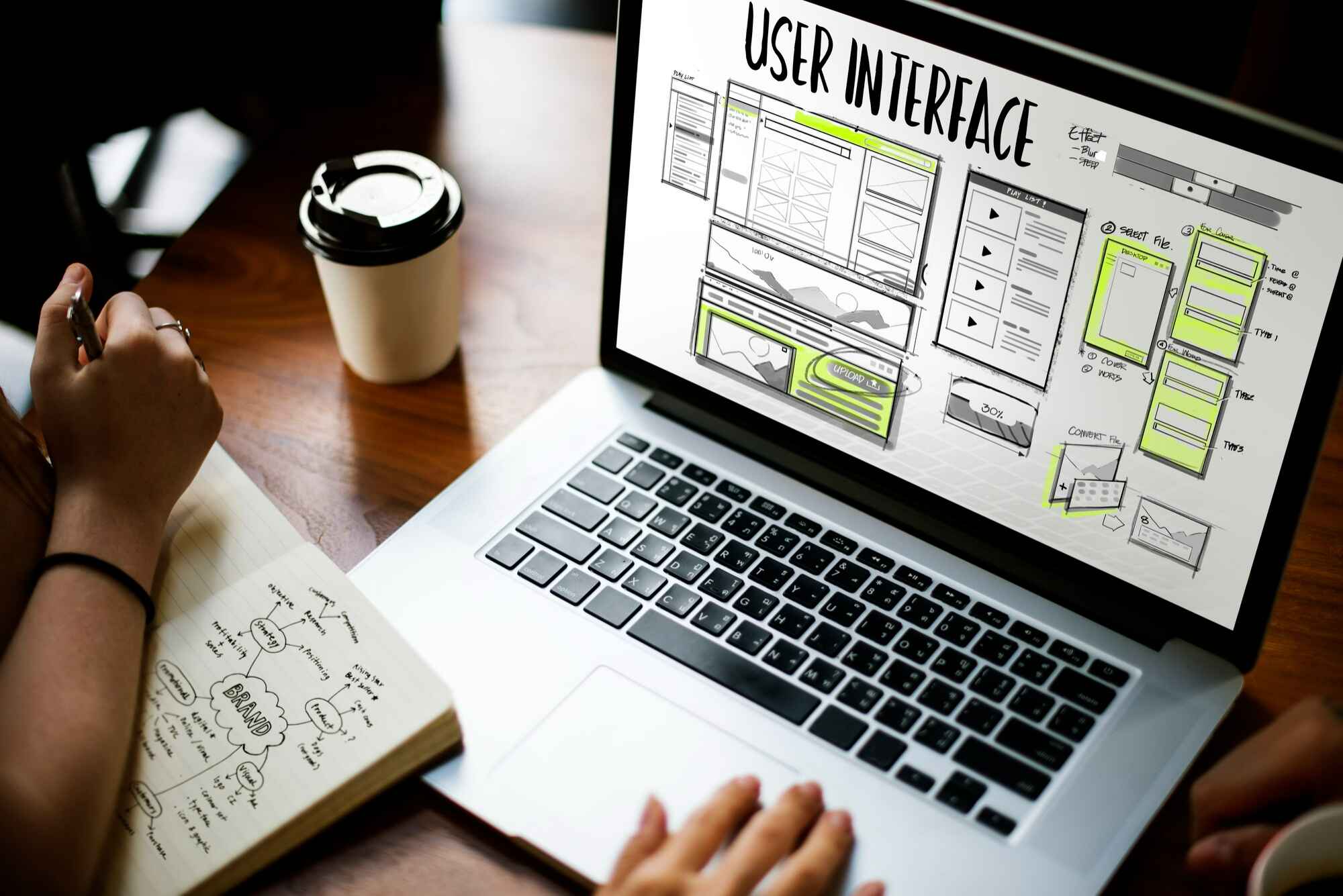
When building a website for small business, it’s tempting to include every feature under the sun. But overloading with fancy add-ons often means higher costs and slower loading speeds. Focusing on core features gives you value without unnecessary extras.
Identifying Essential Features
The first step in creating an effective website for a small business is to identify what’s truly essential. For many businesses, this includes a homepage, service/product information, and a contact page to help potential customers to reaching out. Each feature should directly support your goals, whether it’s generating leads, building brand trust, or showcasing your products.
Choosing the Right Visuals
Simplicity matters when selecting visuals for your website. Instead of using flashy animations or high-definition videos, focus on professional photos and easy-to-read graphics. Not only do simple visuals load faster, but they’re also cost-effective to create. For instance, using authentic images of local Malaysian scenes or cultural elements can make a big impact without breaking the wallet.
Implementing a User-Friendly Layout
A clear, user-friendly layout helps guide visitors to essential information without overwhelming them. Think about the visitor’s journey on your website – make it easy to navigate to the contact page, services, or FAQ section. This layout ensures users find what they need quickly, improving your chances of turning them into customers.
Utilising Mobile Responsiveness
Considering that mobile browsing is common in Malaysia and Southeast Asia, it’s crucial to ensure your website is fully responsive. This means your core features – like contact information or service pages – should be easy to access and read on a smartphone, offering users a smooth experience from any device.
Testing and Feedback for Continuous Improvement
After setting up the core features, conduct usability tests to gather real feedback from users. This will help you understand what’s working and what’s not. By gathering feedback, you can focus on enhancements that matter most to your audience.
Zoomo Tech Tip: Avoid Add-Ons that Overcomplicate
Some add-ons, like AI chatbots or real-time customer analytics, might sound appealing, but they can be costly and unnecessary at first. Zoomo Tech can help you pinpoint which features you truly need to kickstart your website for small business without going over budget.
2. Using Free or Affordable Themes Without Compromising Quality
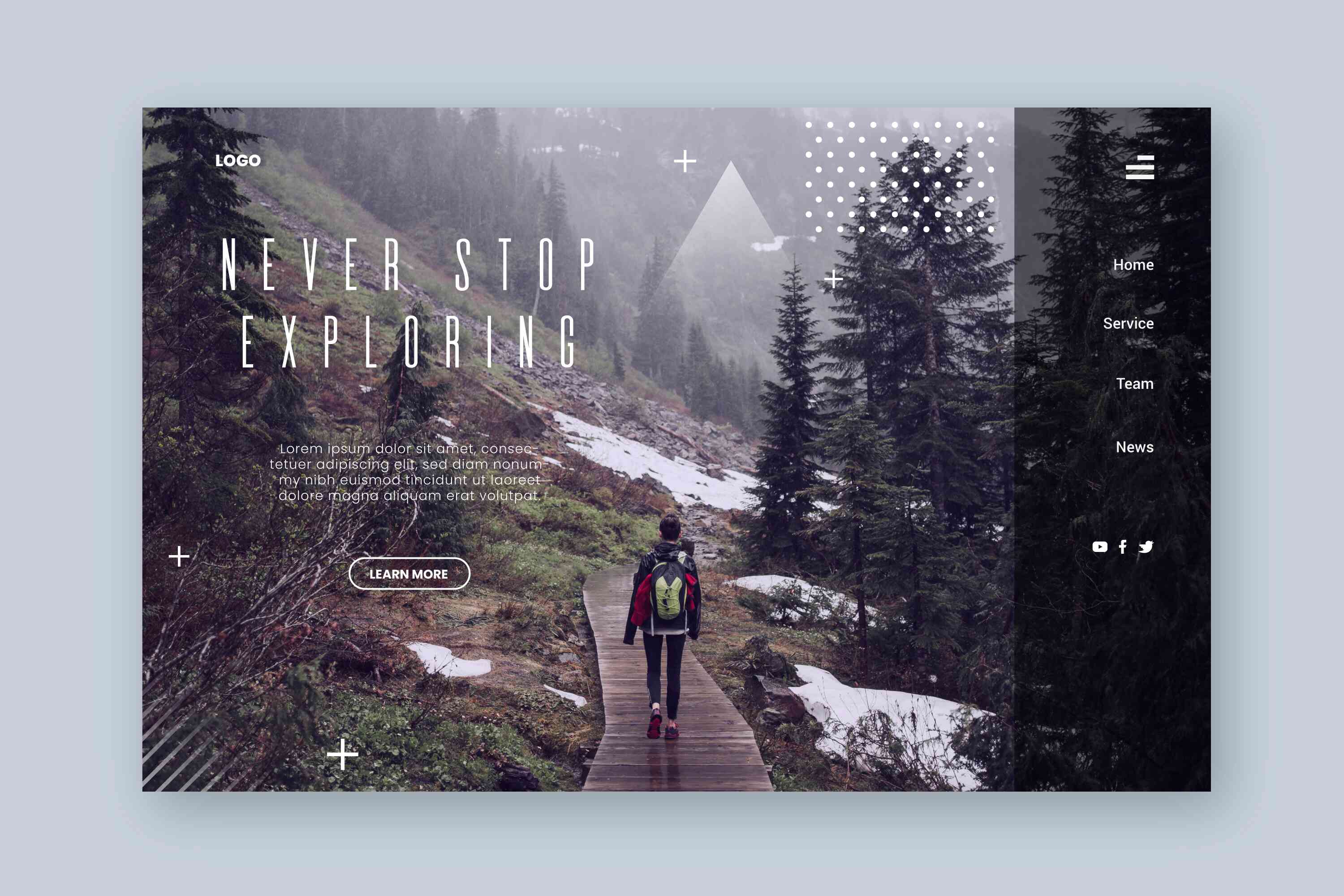
When designing a website for a small business on a budget, choosing a cost-effective theme that still looks professional is essential. Affordable themes can offer style and functionality while keeping your project within budget.
Finding Reliable Free Theme
Many website themes platforms offer free themes suitable for small business websites. To choose wisely, look for themes that are light-weight, mobile-friendly, and compatible with essential plugins. For instance, many free themes have a minimalist look that works well for showcasing a professional brand.
Balancing Looks and Performance
Some themes may look visually impressive but come with unnecessary features that slow down your website. To avoid this, prioritise themes with a clean, simple design. This approach not only ensures faster load times but also keeps user experience at the forefront, helping visitors find the information they need.
Considering Theme Customisability
Affordable or free themes often come with limited customisability, but many provide essential adjustments like colour schemes, typography, and basic layouts. These options let you add your brand’s touch while maintaining the theme’s structure. Keep your logo, colours, and fonts consistent with your brand to create a interconnected feel.
Choosing the right theme for your business website can be tricky. Still unsure which how to choose the right theme? Contact Zoomo Tech for more advice on selecting the right one.
3. Choosing a Budget-Friendly Hosting Plan

Hosting plays a big role in a website’s performance and budget. Finding a reliable, affordable hosting plan helps keep costs down while delivering a stable, fast website for your visitors.
Understanding Basic Hosting Options
For small businesses, shared hosting plans are a popular budget-friendly choice. Shared hosting splits resources across multiple websites, lowering the price. However, it may not support high traffic. A good alternative is VPS (Virtual Private Server) hosting, which provides more resources without the cost of dedicated hosting.
Assessing Performance vs. Cost
Budget hosting doesn’t have to mean slow speeds. Compare hosting providers to find one that balances cost with performance. Providers like AliCloud, AWS, or Exabytes offer affordable options with basic features suitable for small websites in Malaysia.
Considering Support and Uptime Guarantees
Affordable hosting shouldn’t mean poor support or frequent downtime. Look for providers offering at least 99% uptime and 24/7 support. Reliable hosting means your site is always accessible to customers, which builds credibility and trust.
Staying Within Budget with Renewal Fees
Some of the hosting companies often offer low initial fees that rise significantly during renewal. Be sure to check renewal rates and understand any extra costs before committing. This step ensures that your hosting remains affordable long-term.
4. How DIY Website Builders Can Save You Money

If you’re just starting out, DIY website builders are a cost-effective option that can give you a professional-looking website without hiring a developer. With easy drag-and-drop features, these builders make creating a small business website affordable and straightforward. However, there are still some learning curve before you can do it yourself.
Exploring Popular DIY Website Builders
Platforms like WordPress, WIX, Squarespace, and Shopify provide user-friendly tools to design a website without coding knowledge. These builders are ideal for simple websites, letting you create pages, add images, and insert text blocks effortlessly. Most even offer free templates that give your website a polished look.
Evaluating the Pros and Cons of DIY Builders
DIY builders save on development costs, but they have limitations. Customisation options can be limited, and over time, monthly subscription fees can add up. It’s essential to weigh the benefits of immediate cost savings against potential constraints on design and growth.
Leveraging E-Commerce and Booking Tools
Many DIY builders have built-in e-commerce and booking tools. For example, if you’re running a café, Shopify lets you showcase your menu and accept orders online. Similarly, WIX provides appointment scheduling, perfect for small businesses offering services.
5. Hiring Freelancers vs. Web Development Companies

If you’re unsure about creating a website yourself, freelancers and web development companies are good options. Each has advantages depending on your budget, project scope, and the level of expertise you need.
Understanding Freelancers’ Flexibility and Affordability
Freelancers often cost less than web design companies and can handle smaller projects effectively. They’re ideal if you need a quick, basic website. However, consider that freelancers may have limited availability, and you might need multiple freelancers for a complex site.
Advantages of Working with a Web Development Company
Web development company provide a team with various skills, from design to development, all in one place. They’re a better choice for larger projects or when you need long-term support. Web development companies also tend to have a more structured approach, ensuring smoother project delivery and scalability.
Budget Considerations Between Freelancers and Web Development Companies
For small businesses, freelancers may offer a budget-friendly option. But if you’re looking to invest in growth, a software company can provide better support for scaling. Carefully consider your budget against the long-term impact of your choice.
Managing Communication and Expectations
Effective communication is key when working with external parties. Set clear timelines, deliverables, and expectations to avoid misunderstandings and delays. This practice keeps projects on track and ensures your vision comes to life within your budget.
Whether you choose a freelancer or a web development company like Zoomo Tech, ensure the team understands the specific needs of small businesses, such as limited budgets and smaller teams. Discuss the project’s scope, prioritise core features, and consider optional add-ons.
6. Scaling Your Website as Your Business Grows

A small business website should grow with your business. Planning for scalability saves time and money in the long run and ensures that your website can handle an increase in traffic, content, and customer interactions.
Building with Flexible Design in Mind
When you first create your website, prioritise a design that can be easily modified. Using a platform that allows you to add new features without starting from scratch. This flexibility is ideal for small businesses anticipating growth.
Implementing Modular Plugins and Tools
Look for plugins that offer modular functionality, letting you add features as you expand. For instance, WooCommerce on WordPress enables you to add e-commerce as needed. This approach keeps initial costs low while ensuring you can enhance your site later.
Monitoring Traffic to Determine Expansion Needs
As your website gains more traffic, assess if your current hosting plan or website structure is meeting demand. If you notice slower loading times, it may be time to upgrade to a better hosting plan or optimise your website’s content delivery.
Expanding Content without Overloading Pages
To avoid a messy home page, use blog sections or dedicated pages to expand content. This layout keeps your site clean while providing relevant information and avoid slow loading for home page, ultimately enhancing the user experience.
7. Long-Term Maintenance Without Breaking the Bank

Maintaining your business website doesn’t need to drain your budget. Regular updates and optimisations keep it running smoothly while minimising costly repairs down the line. Here’s how small businesses can handle website maintenance affordably.
Scheduling Routine Updates to Prevent Issues
Set a monthly or quarterly schedule to update plugins, themes, and security features. This habit prevents vulnerabilities that could compromise your website’s performance. Regular updates also ensure compatibility with newer technologies, keeping your site relevant and functional.
Learning Basic Maintenance Tasks to Save Costs
You don’t always need an expert to handle minor updates. Learning basic tasks like updating text, swapping images, and troubleshooting common errors can save time and money. There are many free resources and tutorials available to help you understand these essentials. you can outsource website maintenance to a software partner. Learn more about the How to Choose the Right Web Partner for Your Business Website here.
Budgeting for Security and Back-up Solutions
Cybersecurity is crucial, especially for small businesses. Invest in basic security measures, such as SSL certificates and daily back-ups, to protect your and your customers’ data. Many affordable add-on options are available from hosting company, which provide added peace of mind.
8. Optimising Load Speeds on a Budget

A fast-loading website boosts user experience and helps with SEO. Small businesses can take simple yet effective steps to optimise load speeds without overspending.
Compressing Images for Faster Loading
Large image files slow down your website. Use tools like TinyPNG or CompressJPEG to reduce file sizes without sacrificing quality. Compressed images load faster, improving user experience and potentially increasing the time visitors spend on your site.
Minimising CSS and JavaScript Files
Minimising involves removing unnecessary characters in your CSS and JavaScript files, reducing file sizes. Many plugins, like Autoptimize, help with this, improving loading speeds without requiring any technical skills.
Testing Load Speeds Regularly
Regular testing helps you stay aware of your website’s performance. Tools like Google PageSpeed Insights and GTmetrix give insights and recommendations, letting you address issues promptly to maintain a fast, user-friendly website.
9. Incorporating DIY SEO Strategies to Boost Visibility

SEO is crucial for reaching a larger audience, but it doesn’t have to be expensive. With some DIY strategies, you can boost your business website’s visibility and attract more local traffic.
Researching Keywords Relevant to Your Industry
Use free tools like Google Keyword Planner to identify keywords related to your business. Focusing on local keywords, like “Kuala Lumpur bakery,” can help you reach customers nearby. Optimise your website’s content around these terms for better search visibility.
Creating High-Quality, Informative Content
SEO isn’t only about keywords; quality content matters too. Write blog posts or guides that answer your audience’s common questions. For instance, a pet grooming service could write about “How to groom your pet at home,” providing value while driving organic traffic.
Building Back-links Through Community Engagement
Participate in local online forums or social media groups and share helpful insights. By linking back to your website in a non-promotional way, you improve your authority and enhance visibility without spending on costly back-link services.
There’s much more to learn about SEO for small businesses. Click here to learn more about “Why SEO Matters for Small Corporate Websites.“
Zoomo Tech Tip: Simplifying SEO for Small Businesses
Zoomo Tech’s team understands the challenges of organic SEO. We offer budget-friendly SEO consultations tailored to small businesses, helping you refine your strategy and focus on achievable, impactful results.
Conclusion
Building a website for your small business doesn’t need to be costly. By focusing on core features, affordable themes, smart hosting, and regular maintenance, you can create a solid online presence without breaking the bank. DIY organic SEO, load speed optimisation, and data analytics ensure your site grows with your business while staying relevant and engaging.
Zoomo Tech is here to help you achieve all this with ease. Whether it’s maintenance, SEO, or affordable development solutions, our team supports your journey to an effective, budget-friendly website for small business success. Let us handle the technicalities so you can focus on what truly matters—growing your business.




